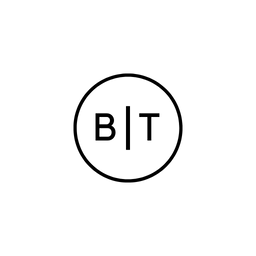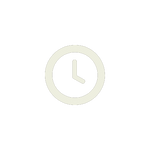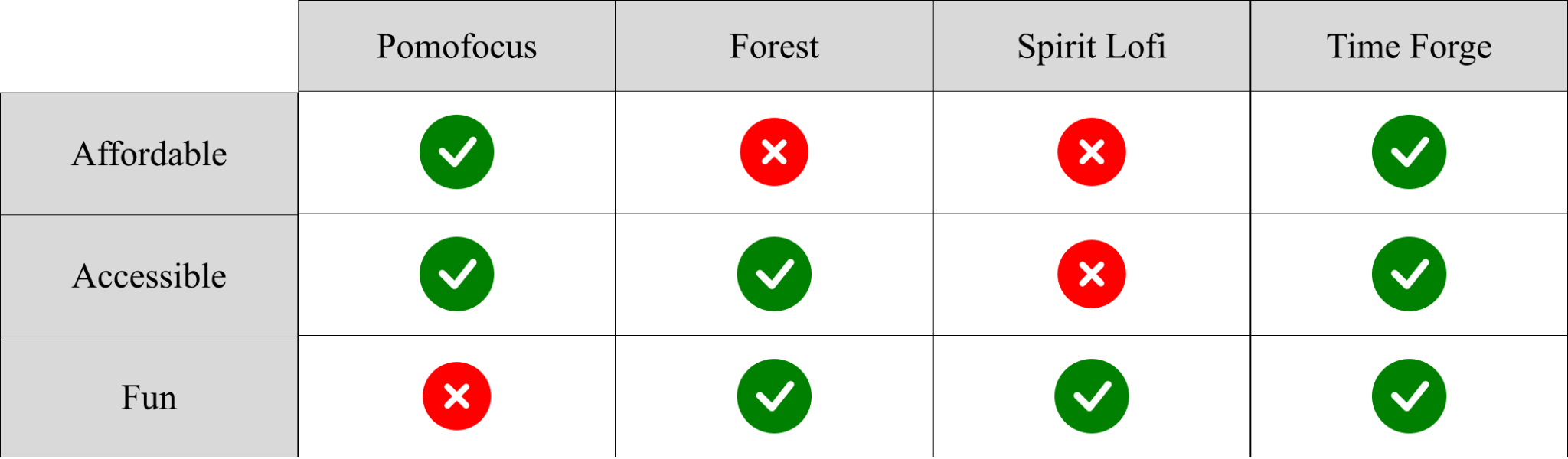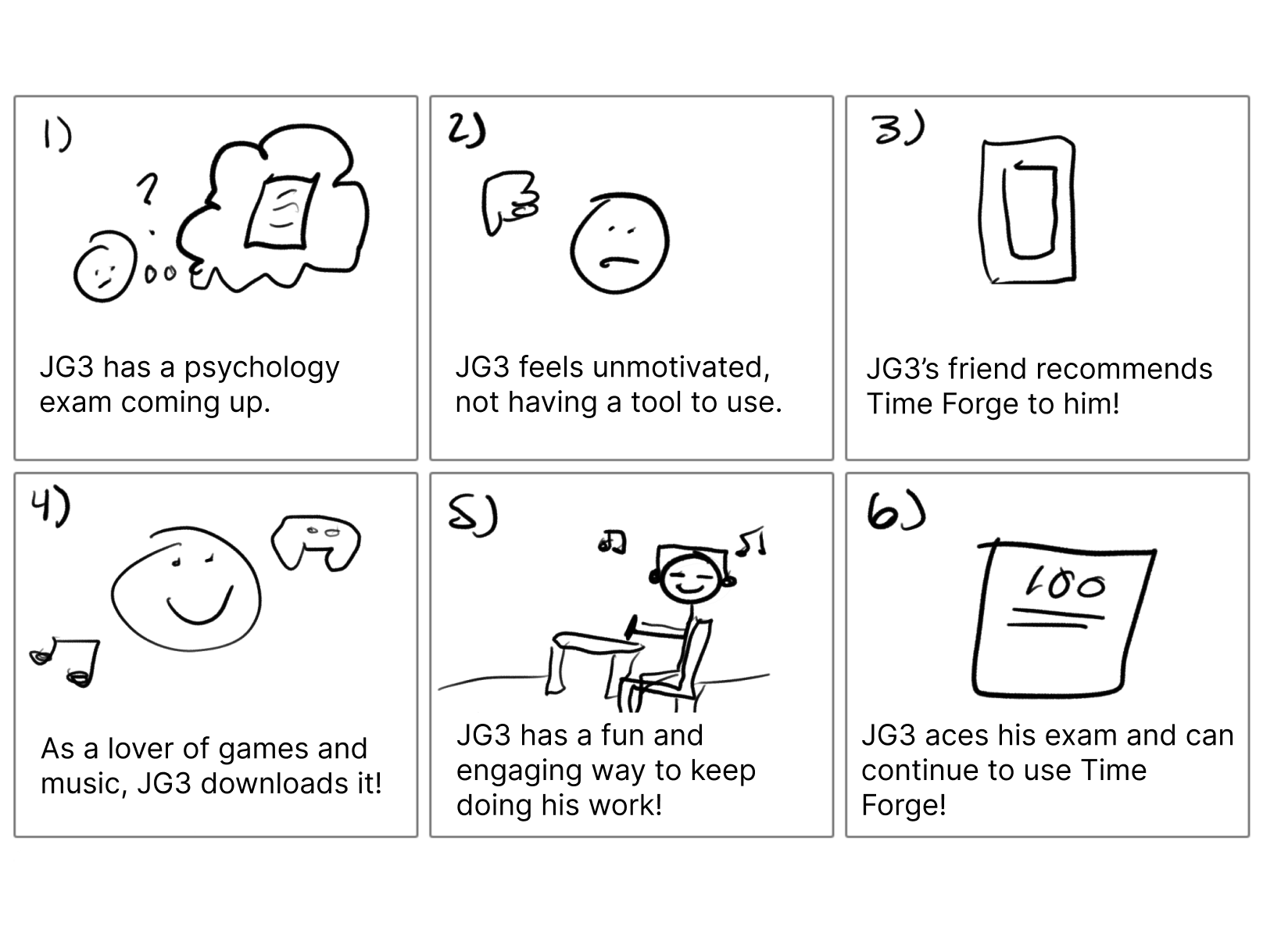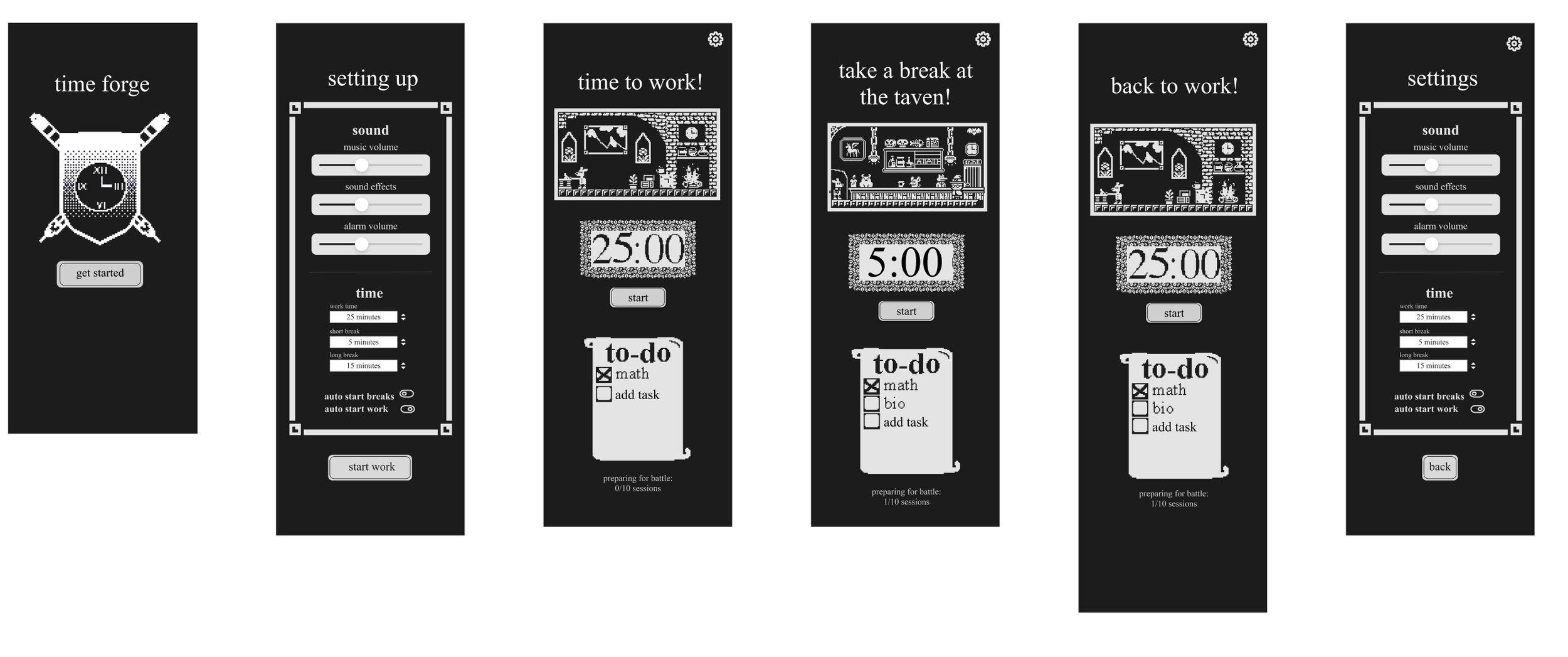Time Forge
A first-place winning project from the inaugural 2025 Design Jam hosted by the University of Pittsburgh.
Duration: 3/21/2025 - 3/28/2025
Overview
Over a week, my team and I designed, prototyped, and pitched Time Forge. Time Forge is a gamified Pomodoro timer created with a medieval theme and pixel art. Study for a set amount of time, then take a break at the local tavern! At the tavern, you can take a break and relax or speak to the locals to learn more about the secrets of the town.
Skills
UX Research, UX Design, Wireframing, Prototyping
Project Roles
UX Researcher, UX Designer
Toolkit
Figma, Itch.io, PiiiXL
Phase I: User Research
The Problem
Students are struggling to lock in.
A 2021 survey by Top Hat reported that over 80% of students use some form of productivity tool.
80-95% students procrastinate, according to the American Psychology Association.
The Question
How can we motivate students to work on their tasks in an accessible yet playful way?
User Personas
For this Design Jam, teams were given three different user personas to build their projects around. For this project, my team and I built our project around the user JG3, a college student.
Gauging User Interest/Needs
Using a Google Form, I created a survey to gauge the interest and needs of 16 college students what they would want to see in a study/focus app.
81.3% of participants stated that they did not have an accessible and fun productivity tool that motivates them to stay on task.
68.8% of students preferred to have an app where they can set their own work/break times.
Students said they would like audio and visual elements in a medieval-themed app, such as background music (81.3%), torchlight animations (56.3%), and parchment textures (43.8%).
Ranging from 1 (least necessary) to 6 (most necessary), 43.8% of students ranked a 4 that features such as character progression or collecting in-game items would keep them motivated.
Our Solution
Time Forge - A gamified Pomodoro timer with a medieval theme and pixel art. With Time Forge, you will be able to set your own study/work time and break times. During your breaks, you’re welcome to hangout in the tavern where you can relax and ease your mind or learn more about the secrets that lie within this town.
Competitive Analysis
Pomofocus: A free time-blocking timer that allows users to set their focus and break times to stay focused on the tasks they’ve set for themselves.
Forest: Another time-blocking platform that encourages users to stay focused on their tasks. One key feature of this app is that it allows users to grow a tree as they work on their tasks; however, if users exit the app, their tree dies. This app is available for a one-time purchase of $3.99.
Spirit City: Lofi Sessions: A gamified focus tool where users can discover and collect Spirits. You can also customize a virtual avatar and environments.
Phase II: Design
Storyboarding/Impact
We quickly created a storyboard to display the persona we were building around (JG3) would use TimeForge and how it would impact his academic performance.
Wireframes
Using Figma, we created low-fidelity wireframes to visualize a concept of the app’s layout.
Following the creation of our low-fidelity wireframe, the team began working on our high-fidelity prototype. Using pixel art images created by our Digital Artist, Henry, and images from PiiiXL and Itch.io, we were able to bring some of our artistic ideas for Time Forge to reality.
Limitations & Key Takeaways
Coming up with a coordinating schedule as full-time students presented challenges in maintaining a consistent workflow throughout the project.
Conducting user research and iterating on design concepts within a one-week timeframe required quick decision-making and adaptability.
While TimeForge was developed as a conceptual prototype, it demonstrated the potential to motivate students to remain engaged and focused on tasks through thoughtful UX design.
The development of distinct personas allowed us to account for a diverse user base, guiding inclusive and user-centered design decisions